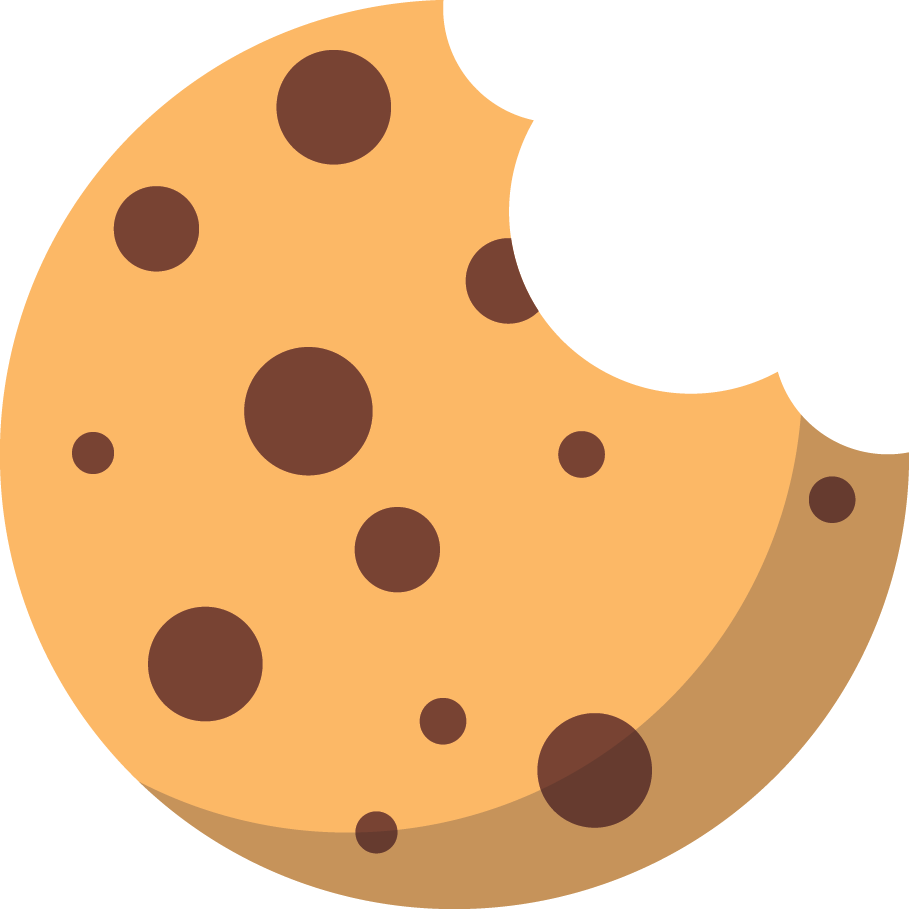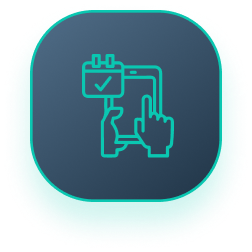Privacy Notice: Use of Google Analytics
billrMD uses Google Analytics to understand how users interact with our website, helping us improve your experience. Data collected (e.g., pages visited, time spent, location) is anonymized and stored securely, with no personal information shared. Learn more via Google's Privacy Policy . To opt out, adjust your browser settings or use the Google Analytics Opt-out Add-on . By clicking “Accept”, you consent to this data collection.