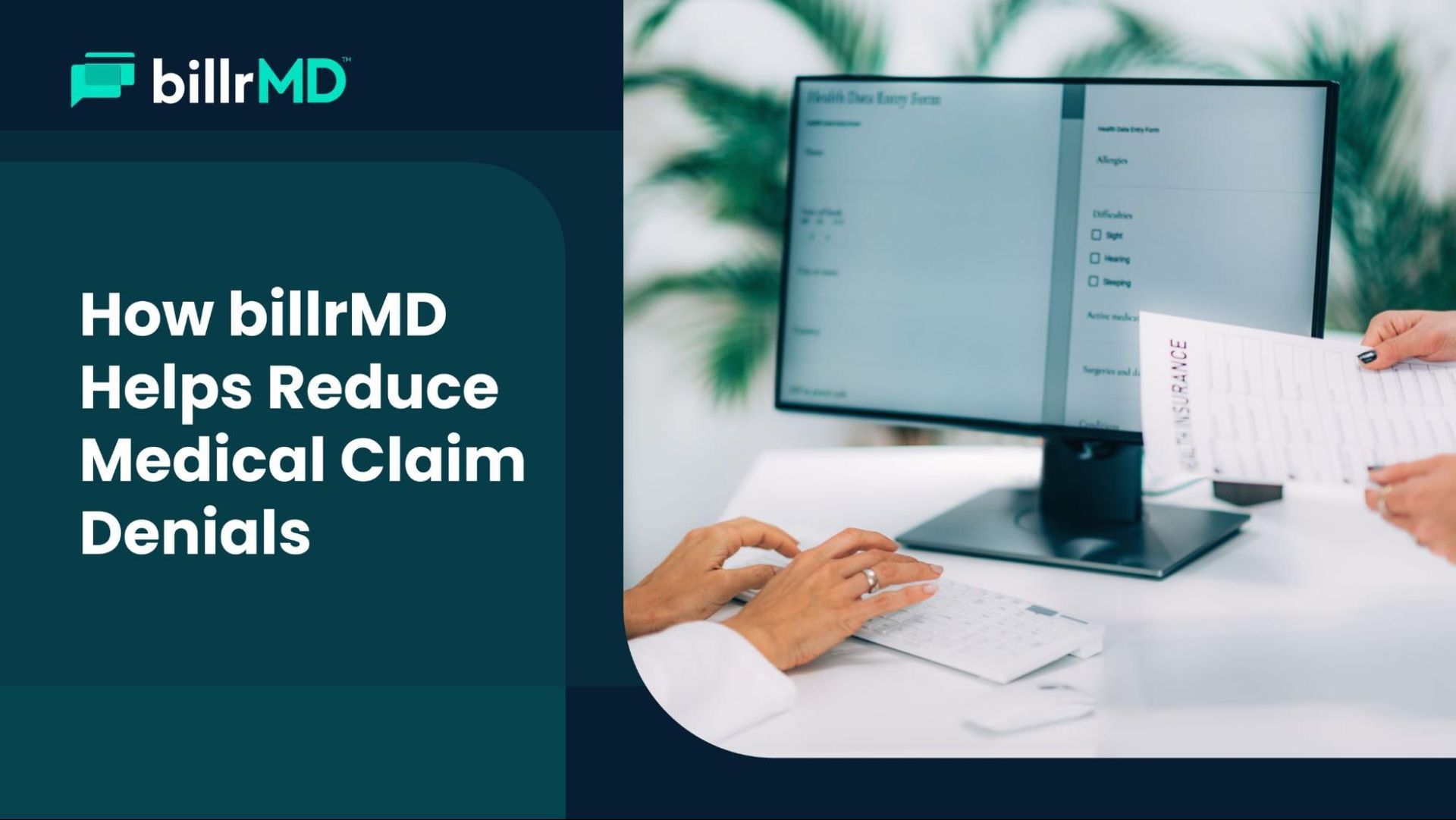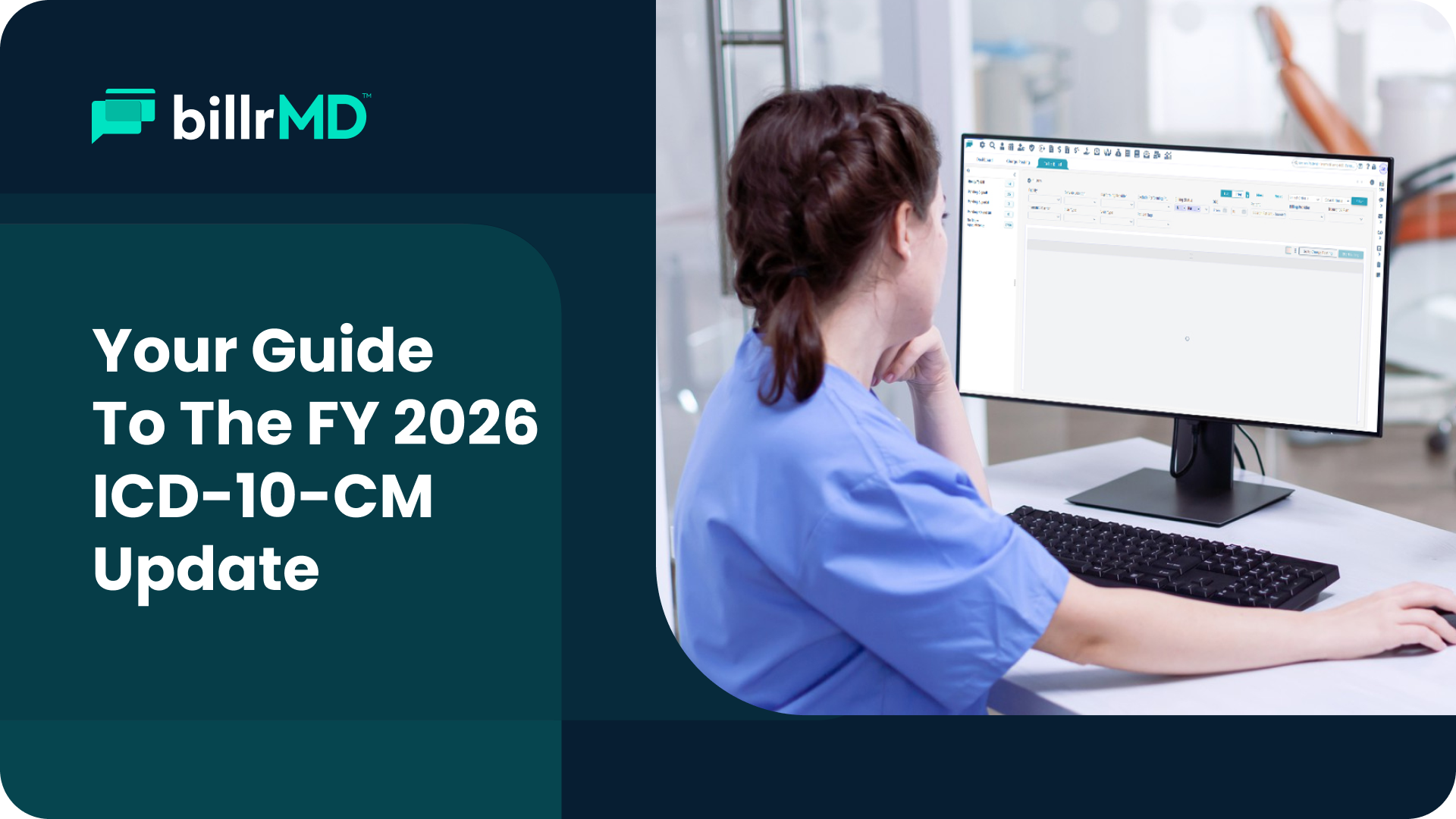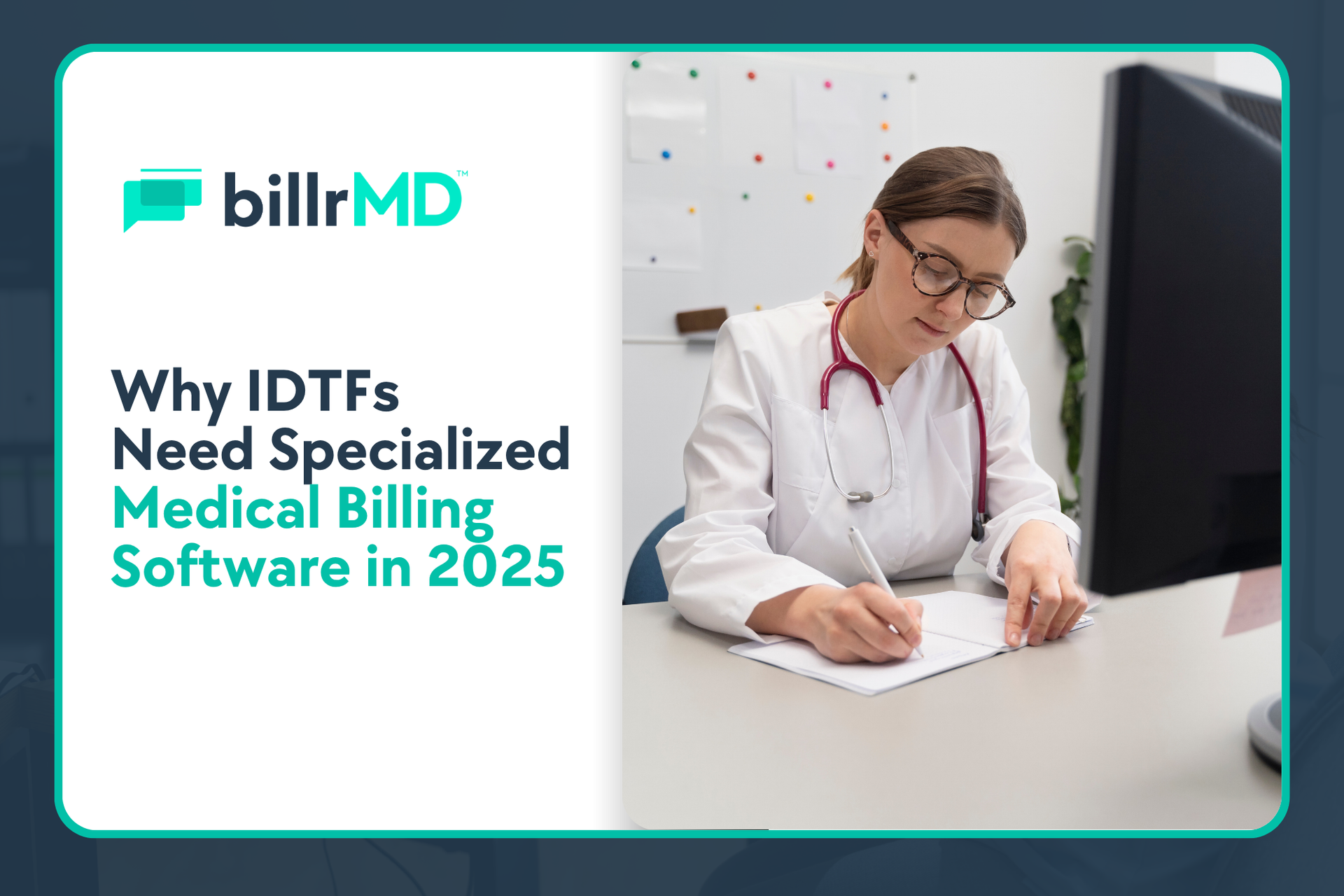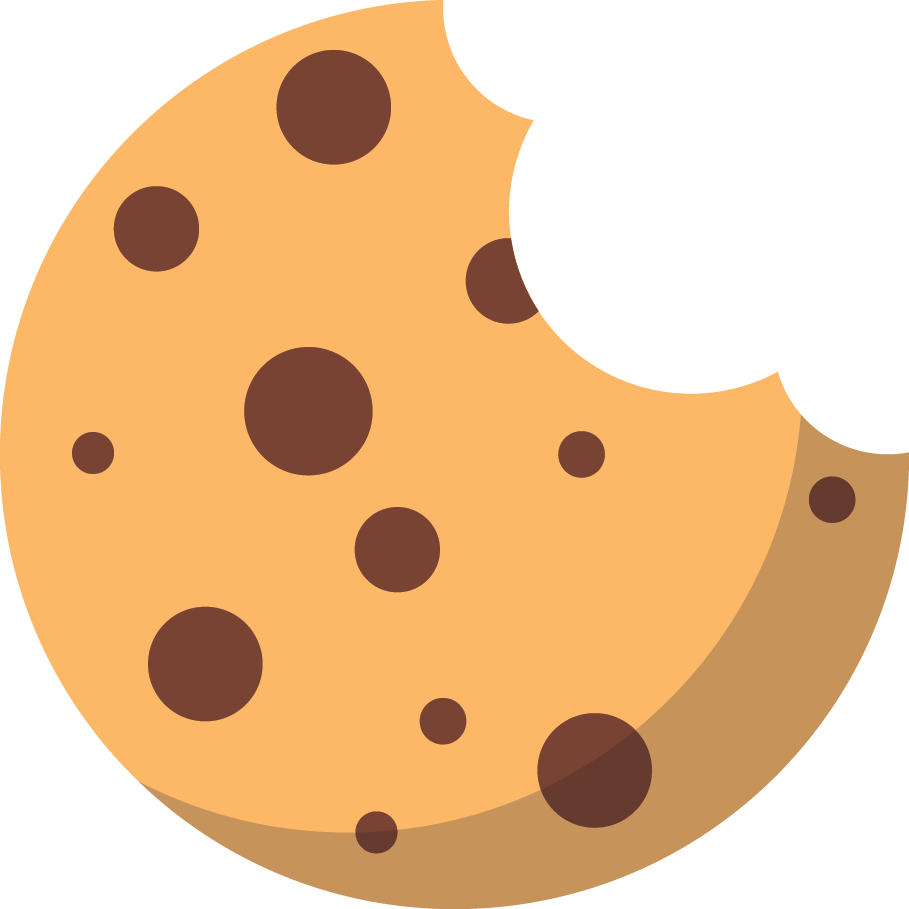The Ultimate Guide to Web-Based Practice Management Systems

Over the past decades, practice management (PM) systems have become every modern healthcare practice’s best friend when it comes to managing administrative workload—and for good reason, too!
According to a report by Mordor Intelligence, the PM software market is set for rapid growth in the next five years, mainly because:
- Practices want to be more productive, and PM systems have proven to boost efficiency.
- Practices want to be more profitable, and PM systems are proven to have a high return on investment.
The study highlighted that the web-based PM software market, in particular, is expected to gain traction and growth from 2024 to 2029 due to its flexibility and comprehensive capabilities.
But what is a web-based practice management system? How is it better than on-premises solutions? More importantly, how can a web-based PM platform like billrMD help your practice become more productive and profitable at the same time?
A Deep-Dive into Web-Based Practice Management Systems
Web-based PM systems are cloud-based platforms that assist healthcare providers in managing the day-to-day administrative and financial operations of their practices. Unlike traditional on-premises PM platforms, web-based systems are hosted on external servers and accessed via the internet, offering greater accessibility and scalability. Their core features include:
- Appointment Scheduling and Calendar Management: Web-based PM systems offer intuitive scheduling tools that help manage patient appointments, reducing no-shows and optimizing provider schedules.
- Patient Records and Medical History Management: Often connected to an electronic health records (EHR) system, a web-based PM system allows secure storage and easy retrieval of patient records, ensuring that medical histories are up to date and accessible from anywhere via internet connectivity.
- Billing and Invoicing Functionalities: Automated billing processes, insurance claims management, and electronic invoicing help streamline financial operations, improving accuracy and cash flow.
- Reporting and Analytics Capabilities: Robust reporting tools provide insights into practice performance, patient demographics, and financial health, enabling data-driven decision-making.
- Communication Tools: Integrated patient portals and messaging systems facilitate better communication between providers and patients, enhancing patient engagement and satisfaction.
The Pros and Cons of a Web-Based Practice Management System
While web-based medical practice management software systems offer significant advantages, they also come with potential drawbacks. Getting a good grasp of both will help you decide whether or not a cloud-based PM system is a good fit for your practice.
| Pros | Cons |
|---|---|
| It is accessible from any device with internet connectivity. | It is internet-dependent and requires a stable connection, which can be a limitation in areas with poor connectivity. |
| It is easily scalable to accommodate practice growth or changes in patient volume. | Although generally secure, it is a potential target for cyberattacks, which means you need robust cybersecurity measures. |
| It requires lower upfront costs and lower maintenance expenses compared to traditional systems. | |
| It has regular and automatic updates that ensure your system is current and secure. |
Choosing the Right Web-Based PM System for Your Practice
With the web-based practice management software market taking off, you have countless options to choose from, each offering a unique set of features and benefits. This abundance of choices can be both exciting and overwhelming. Here are a few questions to ask to ensure you choose a PM platform that best fits your practice’s needs.
What Is Your Practice Size? Do You Have a Specialty?
Every practice has a different set of needs and priorities—size and specialty play a crucial role in determining them.
Smaller practices may prioritize ease of use and affordability, while larger ones look for more robust features and scalability. Additionally, some practices may prefer systems equipped with specialty-specific functionalities tailored to the unique needs of gastroenterologists, dermatologists, pediatricians, etc.
Make sure the system you choose can handle your patient volume and includes features relevant to your specialty.
What Do Your Budget and Growth Plans Look Like?
Regardless of practice size and specialty, budget is always a key consideration when investing in practice technology. It's important to find a balance between cost and functionality. Evaluate the pricing models of different PM software providers, considering both initial setup costs and ongoing subscription fees.
Additionally, think about the future growth of your practice. Choose a system that can scale with your practice, allowing you to add more users, features, and capabilities as needed without significant additional costs.
billrMD is a medical practice management software provider that allows you to start accessing its key features using a free account. You can gradually unlock premium features as your practice grows and your workflows become more complex.
Consider your budget and choose a system that offers the best value for money. Look for a PM platform that can scale with your practice, allowing for growth without requiring a complete system overhaul.
What Are Your Security and Compliance Requirements?
As a practice handling sensitive patient information all day, your data security is paramount. You must restrict your PM software options to those that comply with industry standards and regulations (i.e., HIPAA, HITRUST, PCI DSS).
Look for features such as data encryption, regular security updates, user authentication protocols, and audit trails. billrMD, for example, uses strict password requirements and 256-bit Secure Sockets Layer (SSL) encryption. A robust security framework will protect your practice from data breaches and ensure patient confidentiality.
Is Ease of Use a Priority?
A user-friendly interface is essential for efficient daily operations. As you go through various PM system options and evaluate them, request demos or trials to get a hands-on experience with the system. Involving your staff in the decision-making process can also provide valuable insights into the usability of the system.
Look for features such as:
- Operating system and web browser compatibility to ensure seamless access across different devices and platforms.
- Custom interface options that allow you to tailor your experience on your specific screens, dashboards, and workflows.
- Intuitive navigation to enhance user experience and reduce your staff’s learning curve.
- Comprehensive training and support resources, including implementation and responsive customer service, to assist with any challenges you may encounter.
Future-Proof Your Practice Today with billrMD

Adopting a web-based practice management system is a crucial step in enhancing your practice’s productivity and profitability.
Denton Vascular took that step and never looked back! The practice needed a platform fully equipped to support their future needs. They sought a web-based, user-friendly, and centralized solution to streamline their operations—and found all that in billrMD.
With features like advanced scheduling, seamless billing, and powerful analytics, the cloud-hosted billrMD system caters to all the essential needs of contemporary healthcare practices. Evaluate your current practice management needs and explore the potential of a cutting-edge web-based PM system!